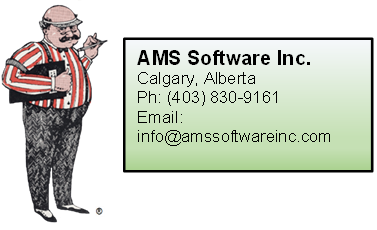Backup Modules

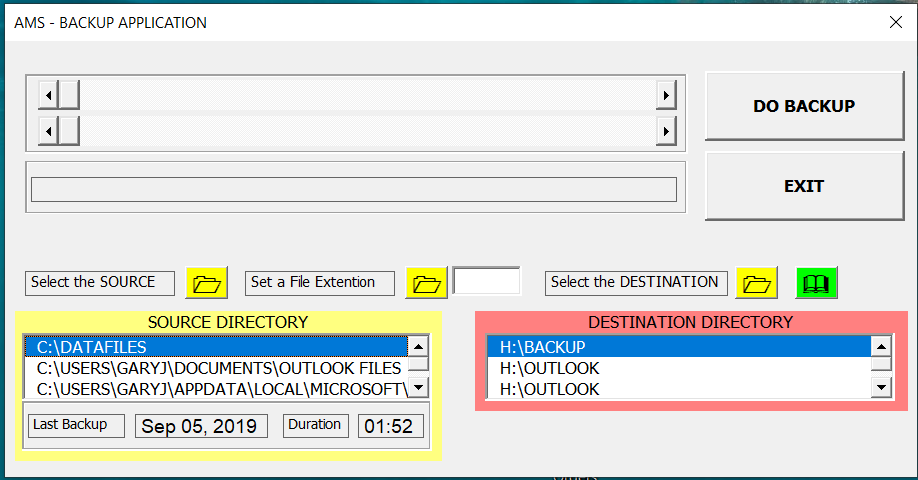
This is the base backup screen.
On the left in yellow shaded area is the list of your pre-built backup routines.
Below is the date and duration of your last backup for a selected SOURCE routine.
Above the list are two file folder icons, SOURCE and EXTENSION, used to create new routines and set an extension name to filter files to copy.
On the right in the red shaded area is the list of destinations linked to each of the pre-build backup routines on the left.
Above the list are two file folder icons one is to select the DESTINATION and the other is to CREATE sub-folders in the DESTINATION.

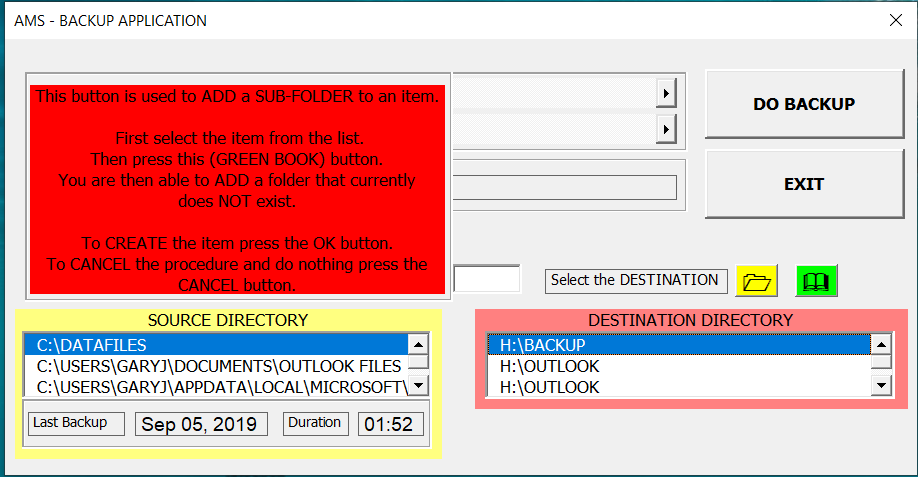

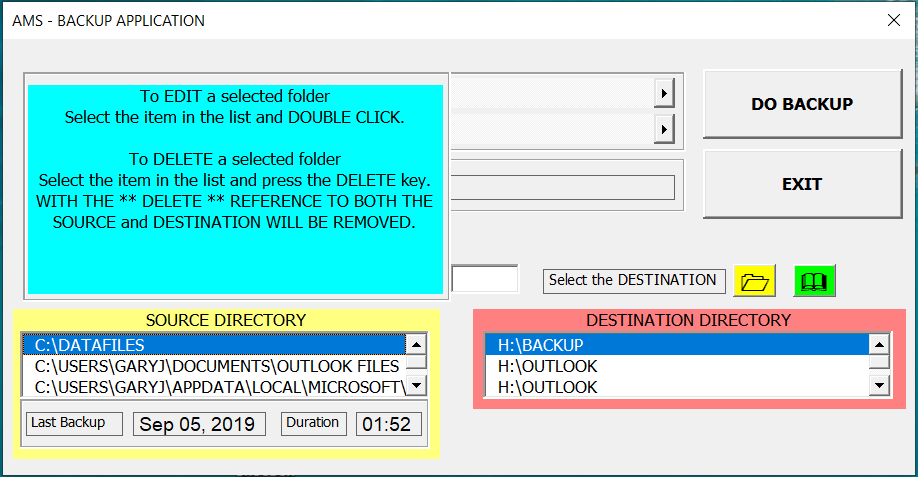
Anytime the mouse is over either the SOURCE or DESTINATION lists, a message appears that shows how to CREATE or CHANGE a backup routine.
as shown in the image above in the CYAN color box
The SOURCE and DESTINATION lists are synchronized
Anytime the mouse is over the green book icon as shown in the image on the left, a message appears that shows how to modify the DESTINATION folder by adding a sub-folder.
as shown in the image on the left in the RED color box