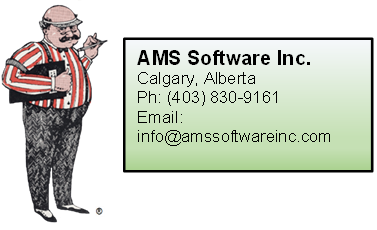Rodeo Modules

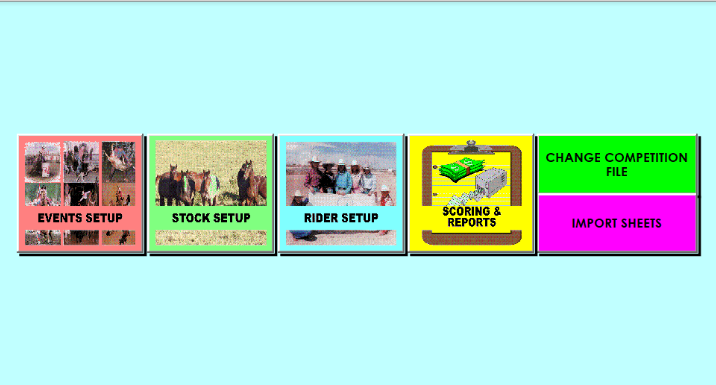
This is the main module.
First is the EVENT SETUP button. To run a competition event, structure needs to be setup.
This is where all the design is done in the event setup module.
Second is the STOCK SETUP button. To run an event stock is required.
This is where you identify and create the individual stock ID for each required event.
Third is the RIDER SETUP button. To run an event competitors are required.
This is where you identify and create the individual competitor ID for each required event.
Fourth is the SCORING & REPORTS button. With each event you will need to record times and/or penalties.
A variety of reports are available.

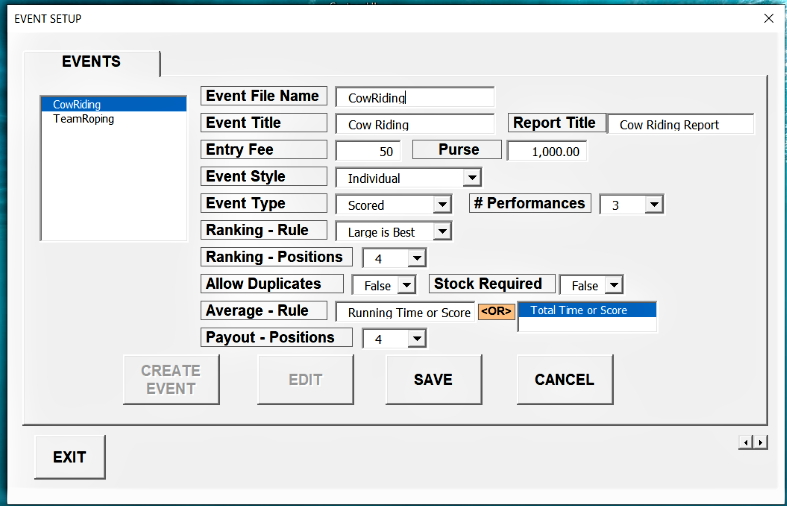 This is the events setup module.
This is the events setup module.
The events module is the main structure to control the operation of each competition.
The Entry Fee and Purse amount are necessary to produce the Prize Money report.
Each competition has different requirements. Like Team Roping that needs to be set as TEAM style.
and Bull Riding needs to be set to INDIVIDUAL style.
A competition might be set to have 3 performances, 4 ranking and 4 payout positions.
Some competitions are marked as a SCORED type where others might be marked by as a TIMED type.

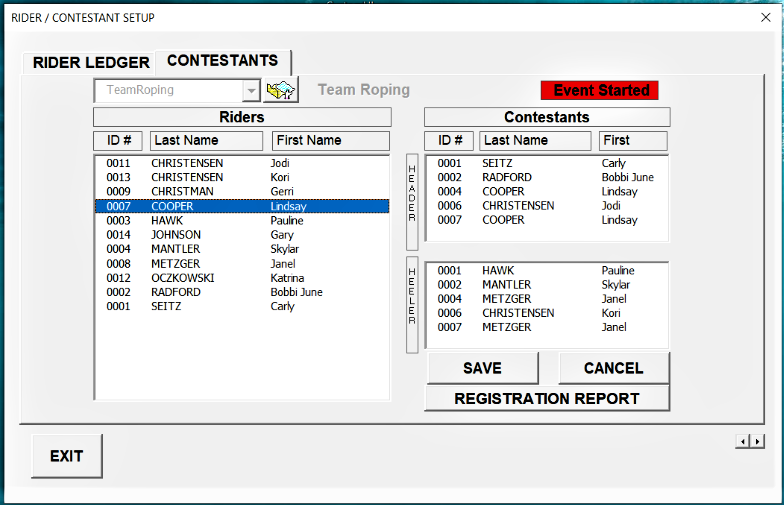 The RIDER module requires firstly to create any and ALL riders involved in the entire event.
The RIDER module requires firstly to create any and ALL riders involved in the entire event.
Each rider requires a unique ID number for identification in any competition along with the FIRST and LAST name.
Then to make each individual rider AVAILABLE for registration as a contestant the AVAILABLE field needs to be TRUE.
Now the contestant module is used to create a ledger of ALL the available RIDERS registered in each competion in the event.
First select a COMPETION, then to ADD a rider to the contestant ledger, click on the selected RIDER in the list on the left side
and DRAG to the CONTESTANT list on the right and release.

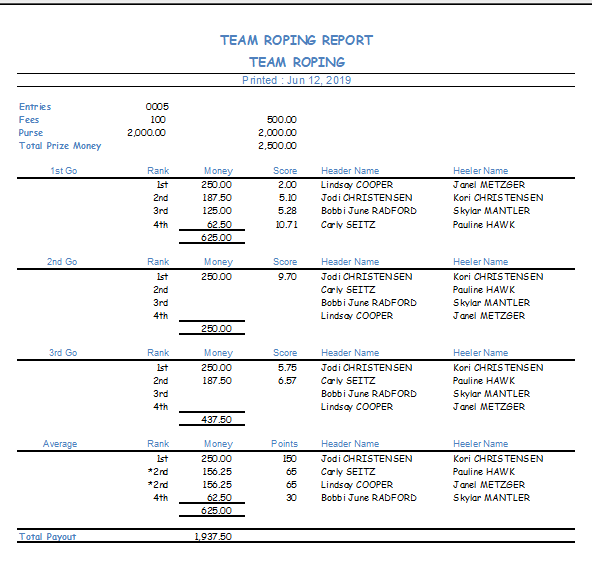
This is a sample of the PRIZE MONEY payout report

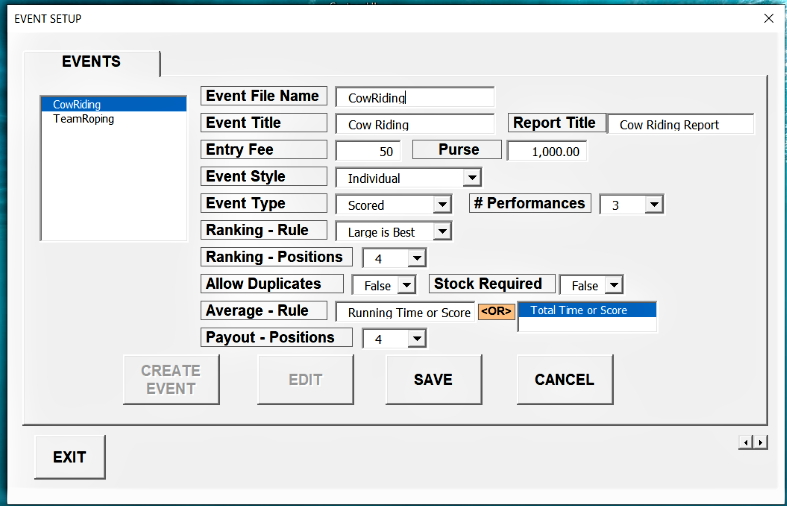
One of those reports is a PRIZE MONEY report for any selected competition.
Fifth is the CHANGE COMPETITION button.
This is used to setup or change the location of the data file used to record all activity ( Competition, Stock, Competitors and Scoring ).
Sixth is the IMPORT SHEETS button.
This is used to import data sheets from a previous event to help set up similiar events.

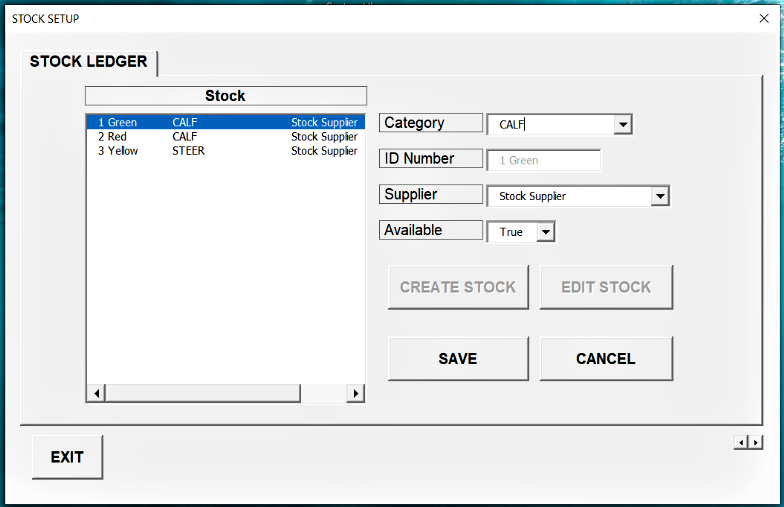 This is the stock setup module.
This is the stock setup module.
Each animal needs to be registered in order to be used in the competition.
They are placed into Categories (calf, cow, bull, horse etc.)
A unique ID number is necessary for selection and identification in a competition.
A supplier is also a feature that is used for reference in reporting.
As animals can have issues during the event there is an option to DISABLE an individual animal.
Making it unavailable to the competition.

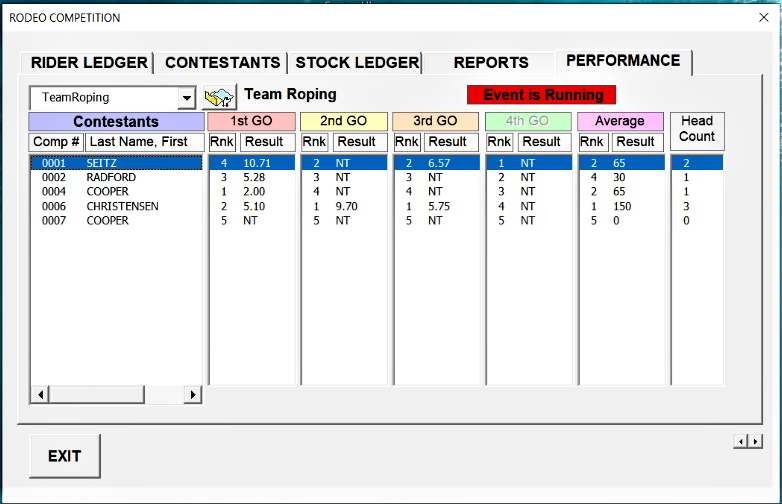 The Scoring module makes ALL the competitions available from a drop down selection as was setup in the EVENTS module.
By selecting a competition ( screen on the left in the sample shows TeamRoping ).
ALL the registered contestants are listed with any recorded times/penalities
for each GO, AVERAGE and HEAD COUNT.
The Scoring module makes ALL the competitions available from a drop down selection as was setup in the EVENTS module.
By selecting a competition ( screen on the left in the sample shows TeamRoping ).
ALL the registered contestants are listed with any recorded times/penalities
for each GO, AVERAGE and HEAD COUNT.
To record or update any particular contestant, simply double click the selection and the recorded results are displayed and ready to update.

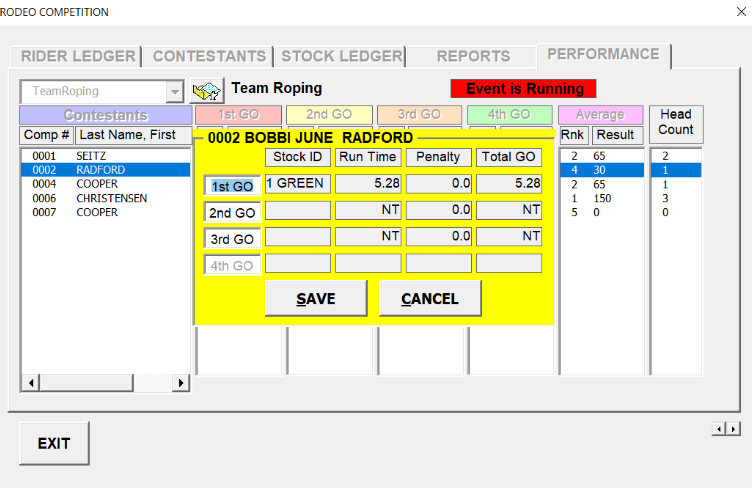 The Prize Money module, available through the REPORTS tab, loades the information from the EVENTS data to get the PURSE as well as the
ENTRY FEE for the number of registered contestants in the selected competition ( sample shows TeamRoping ).
The Prize Money module, available through the REPORTS tab, loades the information from the EVENTS data to get the PURSE as well as the
ENTRY FEE for the number of registered contestants in the selected competition ( sample shows TeamRoping ).
This produces a report showing the contestants RANKED with PRIZE MONEY and SCORE for each of the GOES and the AVERAGE.